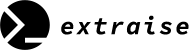29 Chapters
Data Visualization with D3 Challenges
Chapters
- Add Document Elements with D3Preview
- Select a Group of Elements with D3
- Work with Data in D3
- Work with Dynamic Data in D3
- Add Inline Styling to Elements
- Change Styles Based on Data
- Add Classes with D3
- Update the Height of an Element Dynamically
- Change the Presentation of a Bar Chart
- Learn About SVG in D3
- Display Shapes with SVG
- Create a Bar for Each Data Point in the Set
- Dynamically Set the Coordinates for Each Bar
- Dynamically Change the Height of Each Bar
- Invert SVG Elements
- Change the Color of an SVG Element
- Add Labels to D3 Elements
- Style D3 Labels
- Add a Hover Effect to a D3 Element
- Add a Tooltip to a D3 Element
- Create a Scatterplot with SVG Circles
- Add Attributes to the Circle Elements
- Add Labels to Scatter Plot Circles
- Create a Linear Scale with D3
- Set a Domain and a Range on a Scale
- Use the d3.max and d3.min Functions to Find Minimum and Maximum Values in a Dataset
- Use Dynamic Scales
- Use a Pre-Defined Scale to Place Elements
- Add Axes to a Visualization